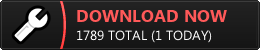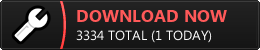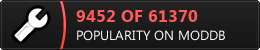Jedi Fighter beta 3 was just released! Get it now!
Download now:
You’ll need to install Jedi Academy, the OpenJK engine, and Jedi Fighter beta 3 to play.
How to install:
Check out these installation instructions to get started.
- Unzip both Jedi Fighter and the OpenJK engine to your Jedi Academy\gamedata directory.
- Right click on SETUP.BAT in the Jedi Academy\gamedata\jedifighter directory and choose “Run as Administrator”.
Run JF_CLIENT_OJK.BAT in your Jedi Academy\gamedata\jedifighter directory to get started. Configure your controls, max out your video settings and resolution, and have fun!
If you have any issues, check out the detailed instructions in jedifighter\_README_.txt. If you still have problems, feel free to post in the forums.
Check out the JEDI FIGHTER moddb page for details!